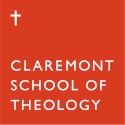
Gallagher Student Login
First Time Logging In: Your temporary password begins with "00" plus your 7-digit Student ID # for a total of 9 digits. For example, if your Student ID # is 1234567, your temporary password is 001234567. Upon successfully logging in, you will be asked to create a new password. Instructions for creating a new password will be sent to your Claremont School of Theology email address. Once the process is complete, you will be able to log in with your new password.
Returning Users: You were required to create a new password after logging in for the first time. If you have forgotten that password, please click the "Forgot Password" link below to reset your password. Instructions for resetting your password will be sent to your Claremont School of Theology email address. Once the process is complete, you will be able to log in with your new password.
Parents: Click here for information on accessing your student's online account.
Protect what's yours.
Learn More
Helping you find the right specialist, no matter what health insurance plan you carry.
Learn More
Our plans are customized specifically for students, to ensure your experience on campus is a healthy, happy one.
Learn More
- Gallagher Student Health & Special Risk
500 Victory Road, Quincy, MA 02171 - Fax
617-479-0860
CONTACT CUSTOMER SERVICE